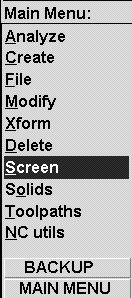 _
_
The History Of My Colors
You may have noticed in
my examples, that my screen
colors are different from
the default settings. I like the
brighter colors. I'm a long
time Mastercam user and I
always thought that a black
background was the best
for viewing. But the black
seems to limit the colors you
can use to create geometry.
Only certain colors look
good on a black background.
See my screen here.
I also tried lots of different
colors trying to decide what
would work for a variety
of parts. Because, as you may
know, lots of different
people send me parts. And if you
get black geometry on a
black background, It makes doing
your job a little difficult
to say the least. So above all the
other colors for my new
settings, the selection of the
background color was
going to be the most important.
Since people draw in white,
gray, light gray and light blue,
I knew I couldn't use a
standard pallet color for the background.
So I created my own custom
color. The color I use is lighter
than light gray & darker
than white. The example below will
show you how to create custom
colors and change your
defaults.
Changing Your System Colors
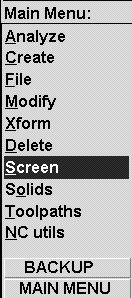 _
_
On the System Configuration
menu, select the Screen tab
(the red dot shown below
is to help you locate the tab).
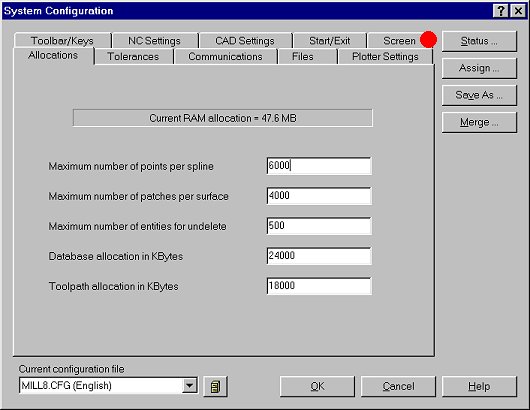
Select the System Colors
button (see the red dot)
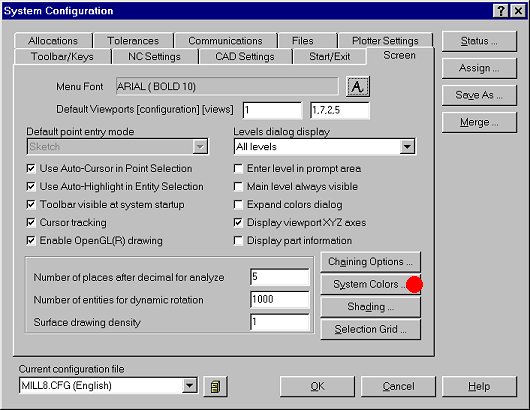
This will display all of
the items you can change the colors for.
Let's change the background
color.
Select "Graphics Background
Color"
and press the multi-color
button.
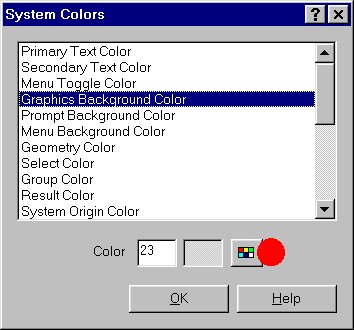
As a default the color pallette
will display the 16 basic colors.
Press the 16/256 button
to expand the pallette.
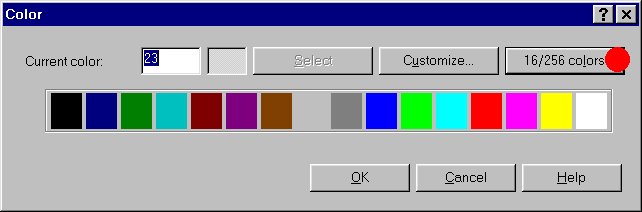
Now you can select any color
you want. For this example
we'll create a new color
to be used for the background.
Select the color square
shown below in the black circle (#23)
and then press the Customize
button (red dot).

Set the Red, Green &
Blue values as shown
below and press OK
& OK again.
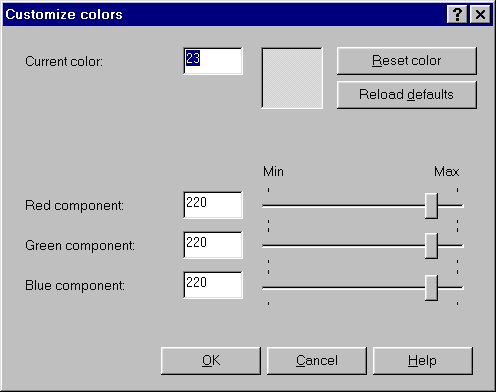
Now you can set the rest of the colors.
BE
CAREFUL!!! You can come up with some
color combinations that
are really awful.
I strongly urge you to use the colors shown below.
Also: If your well versed
in using a text editor with
cut and paste functions,
just cut the section shown
below and paste it into
you MILL8.CFG file,
replacing the [system
colors] section that's there.
This
one's for Mill8.cfg
[system colors]
100. Primary text color?
0
101. Secondary text color?
0
102. Graphics window background
color? 23
103. Prompt window background
color? 33
104. Menu window background
color? 23
105. Main color? 9
107. Select color? 135
108. Group color? 12
109. Result color? 13
110. System origin color?
6
111. Construction origin
color? 10
112. Tool origin color?
11
113. Surface background
color? 8
114. Toolpath color? 11
115. Menu toggle color?
4
116. Raw cut motion color?
8
117. Surface motion color?
12
118. Edge motion color?
3
124. Solid face select color?
12
125. Solid edge select color?
3
126. Draft phantom color?
8
127. Draft dirty color?
12
128. Auto-Highlight color?
2
129. Mill stock color? 12
[user-defined colors]
3323. Color 23? 14474460
This
one's for Lathe8.cfg
[system colors]
100. Primary text color?
0
101. Secondary text color?
0
102. Graphics window background
color? 23
103. Prompt window background
color? 33
104. Menu window background
color? 23
105. Main color? 9
107. Select color? 135
108. Group color? 12
109. Result color? 13
110. System origin color?
6
111. Construction origin
color? 10
112. Tool origin color?
11
113. Surface background
color? 8
114. Toolpath color? 11
115. Menu toggle color?
4
116. Raw cut motion color?
8
117. Surface motion color?
12
118. Edge motion color?
3
124. Solid face select color?
12
125. Solid edge select color?
3
126. Draft phantom color?
8
127. Draft dirty color?
12
128. Auto-Highlight color?
2
129. Mill stock color? 12
[user-defined colors]
3323. Color 23? 14474460
This
one's for Wire8.cfg
[system colors]
100. Primary text color?
0
101. Secondary text color?
0
102. Graphics window background
color? 23
103. Prompt window background
color? 33
104. Menu window background
color? 23
105. Main color? 9
107. Select color? 135
108. Group color? 12
109. Result color? 13
110. System origin color?
6
111. Construction origin
color? 10
112. Tool origin color?
11
113. Surface background
color? 8
114. Toolpath color? 11
115. Menu toggle color?
4
119. Wirepath UV color?
13
120. STCW Start Position
color? 5
121. STCW Thread Position
color? 12
122. STCW Cut Position color?
100
123. STCW Work Origin color?
3
124. Solid face select color?
12
125. Solid edge select color?
3
126. Draft phantom color?
8
127. Draft dirty color?
12
128. Auto-Highlight color?
2
129. Mill stock color? 12
130. Stop symbol color?
12
131. Attention symbol color?
136
[user-defined colors]
3323. Color 23? 14474460